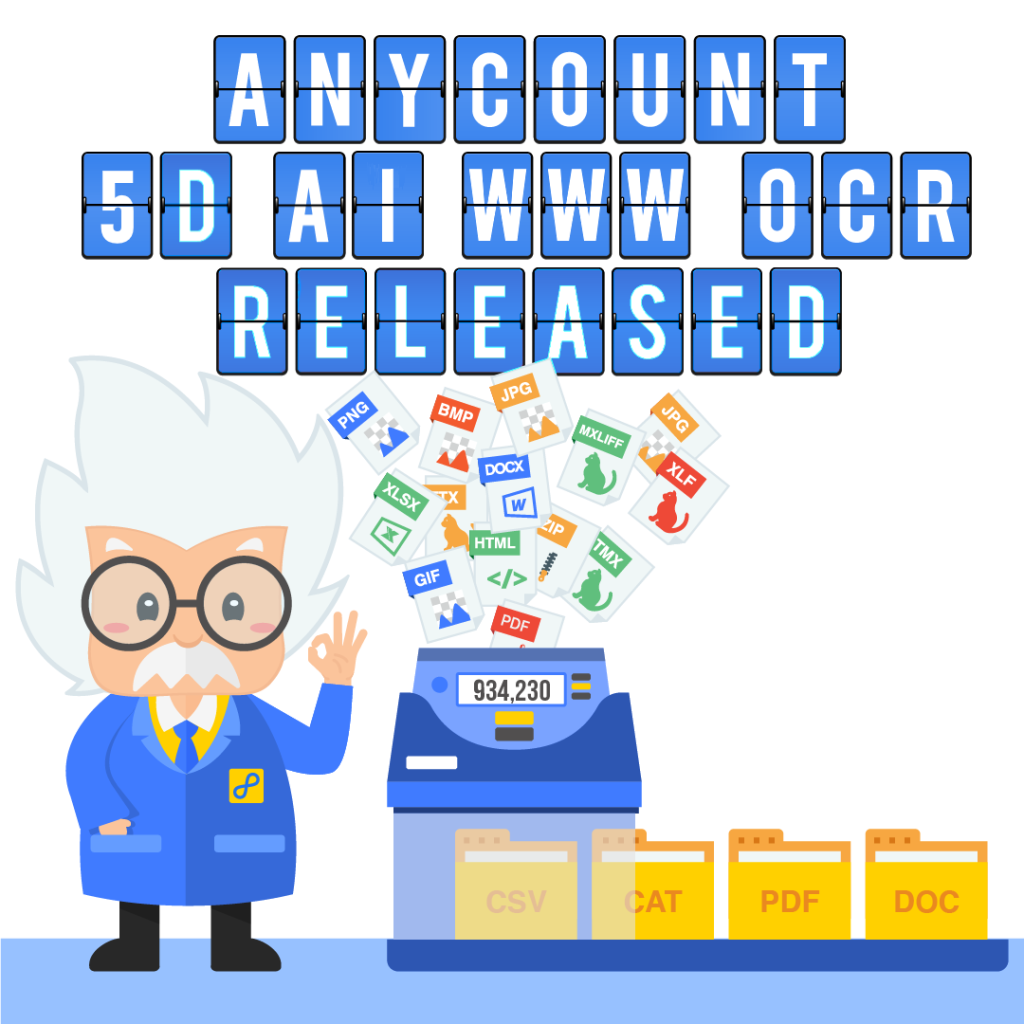
Follow the money with AnyCount 5D AI WWW OCR word-count tool
AnyCount is a character and word count tool covering 83 file formats. The word count tool helps to count words, characters, pages, and lines not only in text files, presentations, and spreadsheets but also in images, archives, subtitles, CAT files, webpages, markup files and more. The all-new, AI-powered text categorization feature that will allow you to hit the ground running with translation.
Words are money, and AnyCount 5D AI WWW OCR will help you to count all of them thoroughly. Try it free by clicking the Download button! Any single character is never lost.
AnyCount supports 83 file formats
Word-count tool features designed with translators and copywriters in mind.
Basic file formats
DOC, DOCX, RTF, XLS, XLSX, PPTX, PPSX, TXT, EPUB
Images and PDF
BMP, GIF, JPG, PNG, images in PDF files
Bilingual CAT files
TMX, TTX, XLF, XLZ, SDLXLIFF, MQXLIFF, MXLIFF
Archives
RAR, ZIP, JAR, XPI, TAR, ARJ, LZH, HLA, 7Z
Advanced file formats
CSV, TSV, HLP, HTM, HTML, ODP, ODS, ODT, MIF, SLP, SXC, SXI, SXW, XML, FB2, TEX, IPYNB, MD, MARKDOWN, MUSE
Subtitles
ASS, SUB, JS, JSS, LRC, VKT, SCR, MPL, OVR, PSB, SMI, SAMI, S2K, SBT, 890, SST, SON, STL, SSTS, SRT, SSA, TTML, DFXP, TTS, VSF, VTT, SBV, ZEG
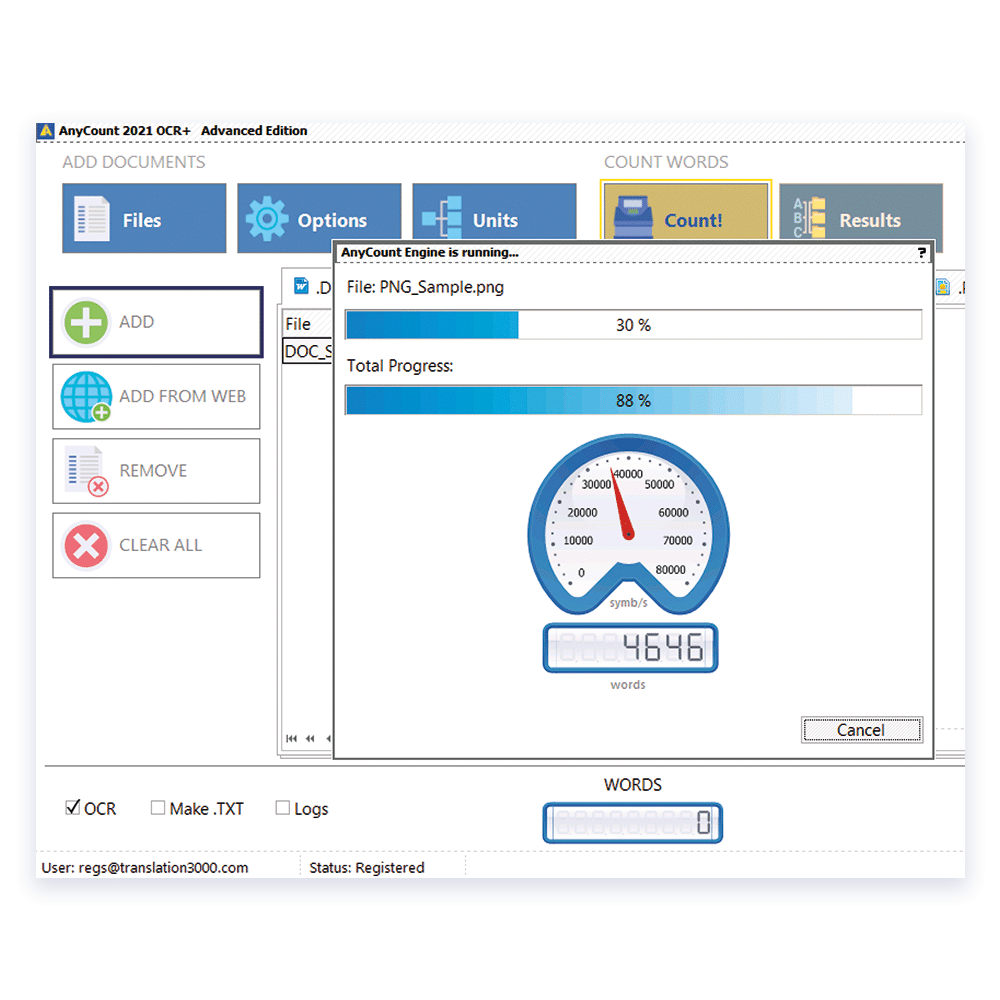
Word-count Hack #1
Use completely standalone word-count tool
You don’t need any pre-installed programs for word-count anymore. Whatever you need to count, whether text files, PDFs, images, or subtitles, you don’t need to download and install proper software such as MS or Open Office, Adobe Acrobat Reader, or anything else.
Word-count Hack #2
Earn more when you count words in basic file formats
It’s not always a good idea to use build-in word-count tools for common file formats such as DOC, or XLS. Quite often, they aren’t accurate enough. When your word counter misses words, you have lower profits. AnyCount will never let that happen!
Count words and characters in the following formats:
- Various word processors (DOC, and DOCX)
- The Rich Text Format (RTF)
- File extension for a spreadsheet file format (XLS, and XLSX)
- Microsoft PowerPoint Open XML Presentation file (PPTX)
- Microsoft PowerPoint Open XML Slide Show file (PPSX)
- File extension for a text file (TXT)
- EPUB e-book format
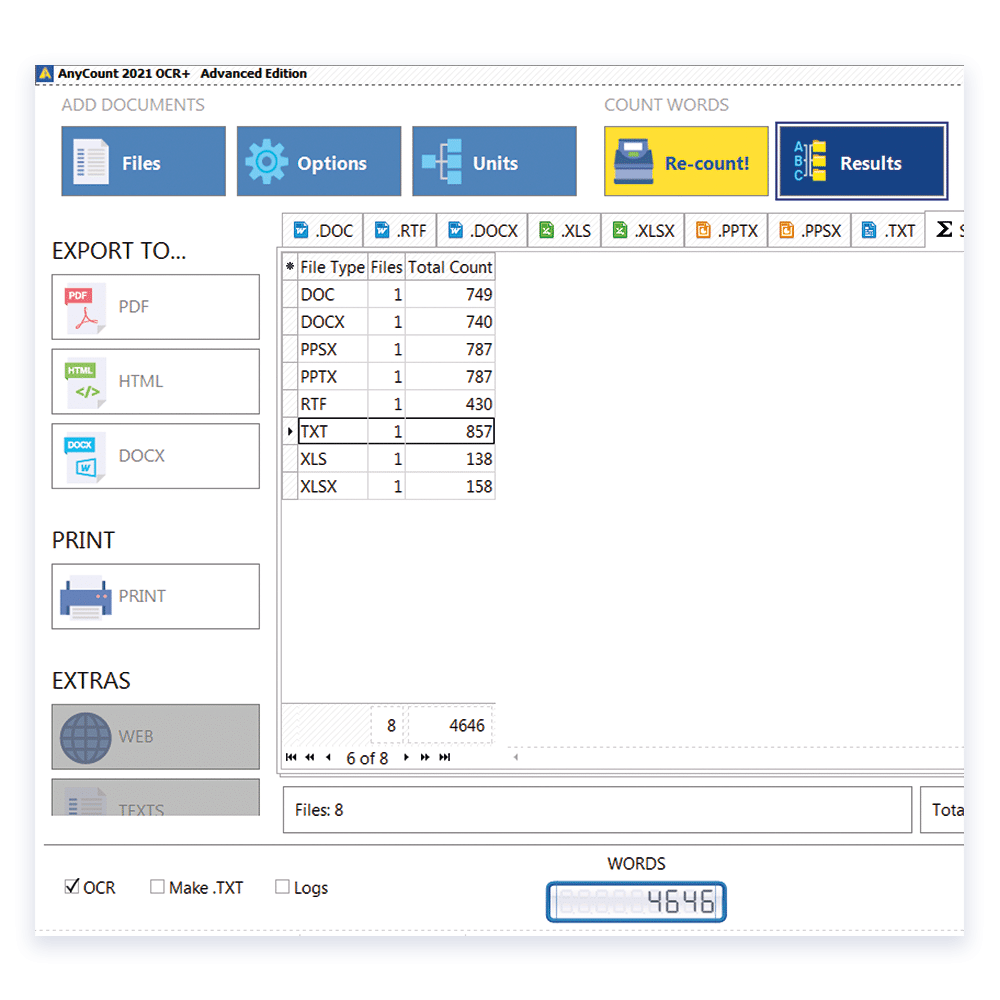
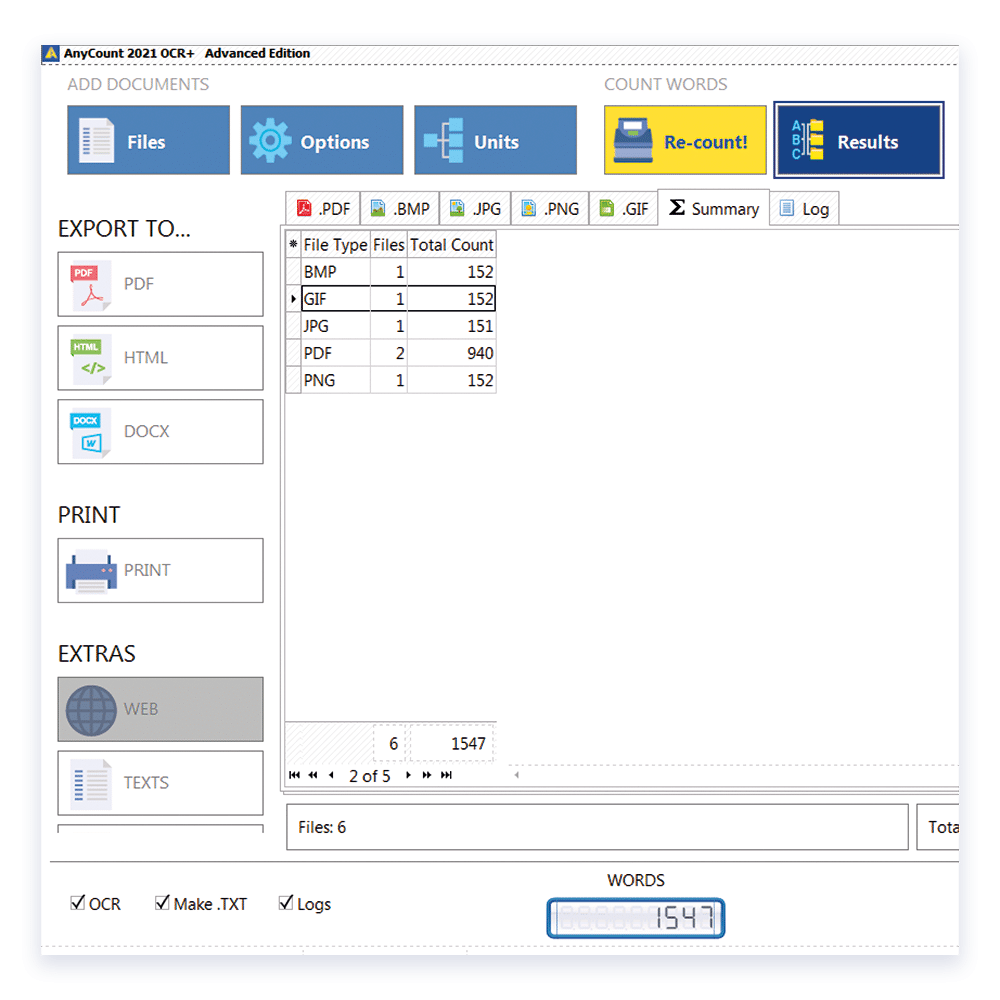
Word-count Hack #3
Do a word-count in images and PDF easy peasy with the new OCR engine
Keep your word count in images afloat, and even sky-high! Clients send translation documents in PDF or image formats quite often, so it would be useful to have a word counter, which can help you to estimate the value of the job.
Count the number of words in the following formats:
- Bitmap Image Files (BMP)
- Graphics Interchange Format (GIF)
- Joint Photographic Experts Group image files (JPG)
- Portable Network Graphics files (PNG)
- Portable Document Format (PDF)
Languages support
119 languages supported for Optical Character Recognition
European
English, Albanian, Basque, Belarusian, Bosnian, Breton, Bulgarian, Catalan, Croatian, Corsican, Czech, Danish, Dutch; Estonian, Faroese, Finnish, French, Flemish, German, Greek, Hungarian, Icelandic, Irish, Italian, Latvian, Lithuanian, Luxembourgish, Macedonian, Maltese, Norwegian, Occitan, Romanian, Scottish Gaelic, Serbian, Serbian – Latin, Moldavian, Russian, Polish, Portuguese, Slovak, Slovenian, Spanish, Swedish, Ukrainian, Valencian, Welsh
Right-to-Left
Arabic, Dhivehi, Hebrew, Persian, Urdu, Yiddish
Asian
Armenian, Assamese, Azerbaijani, Azerbaijani – Cyrillic, Bengali, Burmese, Castilian, Chinese, Galician, Cebuano, Dzongkha, Filipino, Georgian, Gujarati, Indonesian, Hindi, Japanese, Javanese, Kannada, Kazakh, Kirghiz, Korean, Kurdish Kurmanji, Lao, Marathi, Malay, Malayalam, Mongolian, Nepali, Oriya, Panjabi, Pashto, Sindhi, Sinhala, Sundanese, Tajik, Tamil, Tatar, Telugu, Thai, Tibetan, Turkish, Uighur (Uyghur), Uzbek, Uzbek – Cyrillic, Vietnamese
African
Afrikaans, Amharic, Swahili, Tigrinya, Tonga, Yoruba
Other
Frankish, Latin, Central Khmer, Cherokee, Esperanto, Haitian; Haitian Creole, Inuktitut, Maori, Quechua, Sanskrit, Syriac, West Frisian
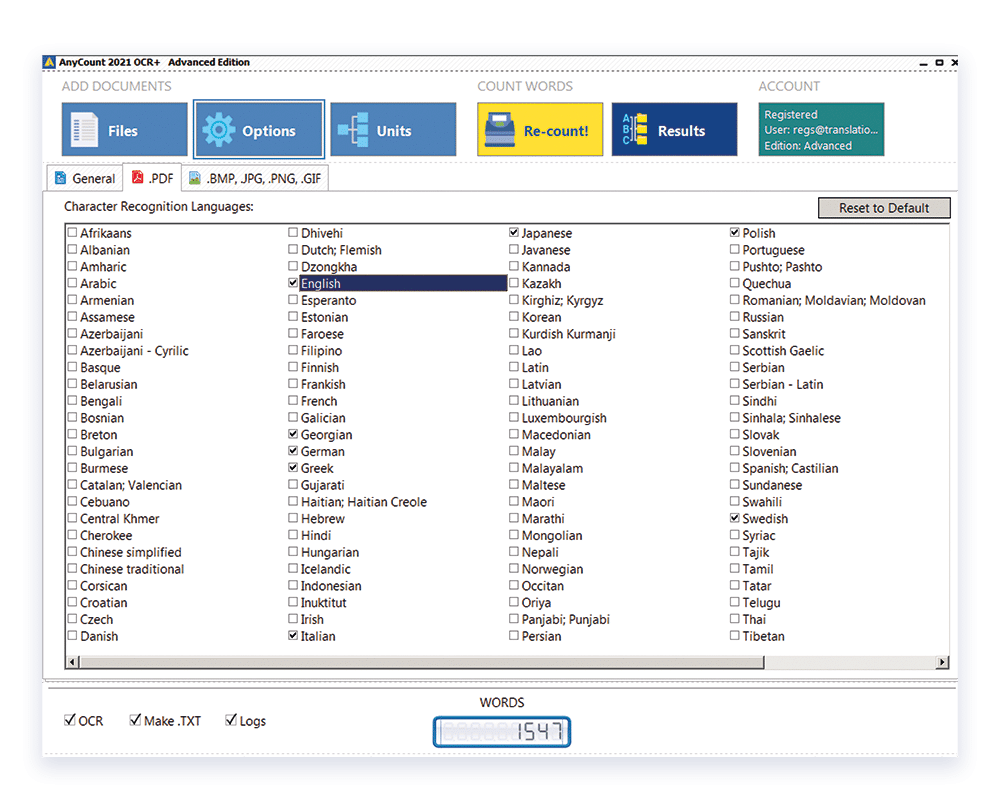
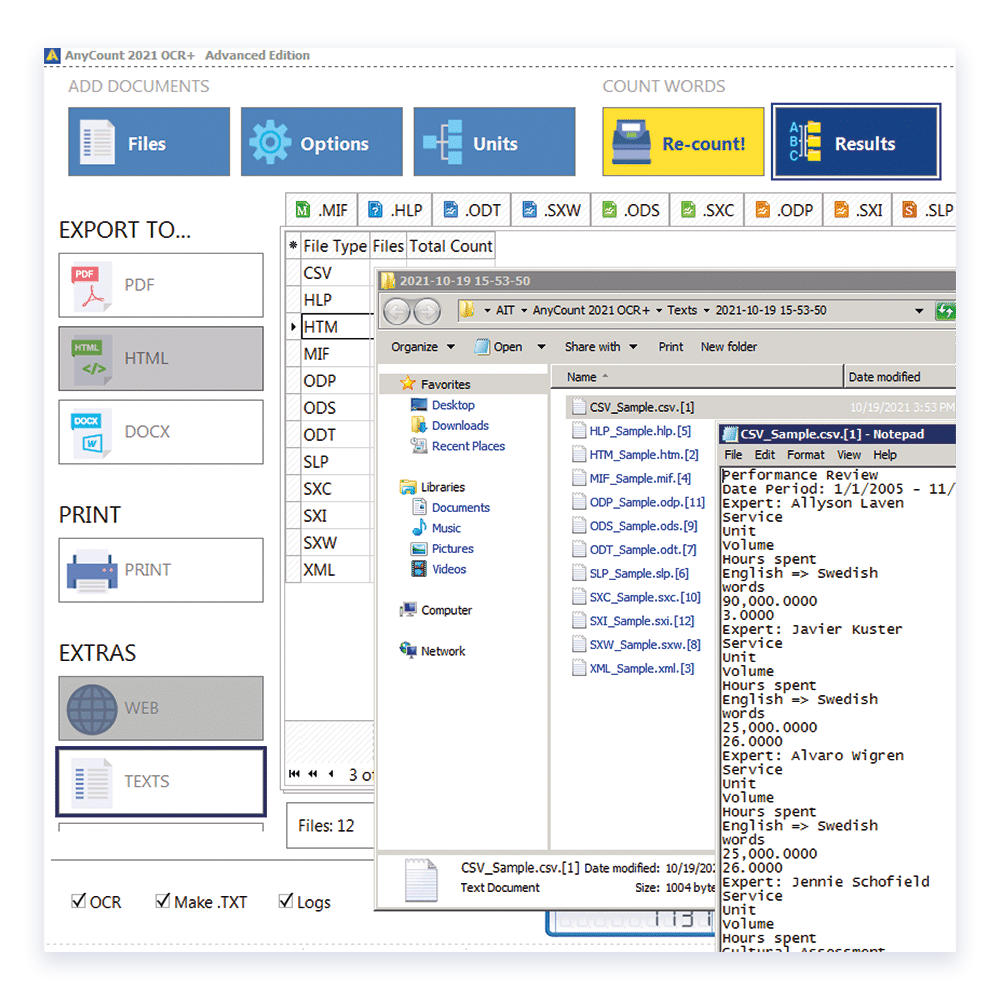
Word-count Hack #4
Make words from pictures! Now you can access text versions of all your counted files.
Keep your word-count in images afloat, and even sky-high! Clients send translation documents in PDF or image formats quite often, so it would be useful to have a word counter, which can help you to estimate the value of the job.
Word-count Hack #5
The cat's out of the bag! Count CAT files
Turn your daily word-count chaos into an organized workflow. The new 5D edition supports CAT tools file formats to facilitate the work of translators, editors, and translation project managers.
Count words and characters in the following formats:
- Translation Memory eXchange (TMX)
- Trados tag format (TTX)
- XML Localization Interchange File Format (XLF)
- Zipped version of XLF (XLZ)
- SDL Trados Studio File Format (SDLXLIFF)
- Memo Q File Format (MQXLIFF)
- Memsource File Format (MXLIFF)
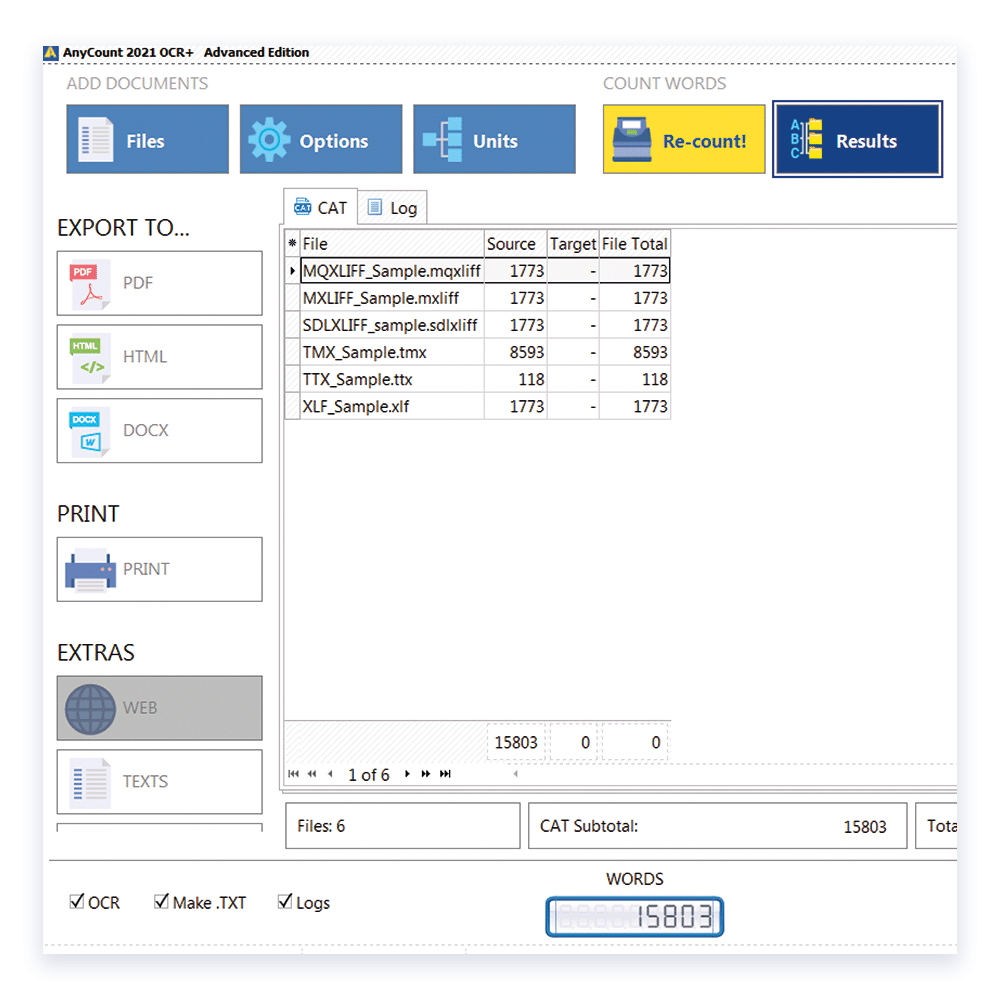
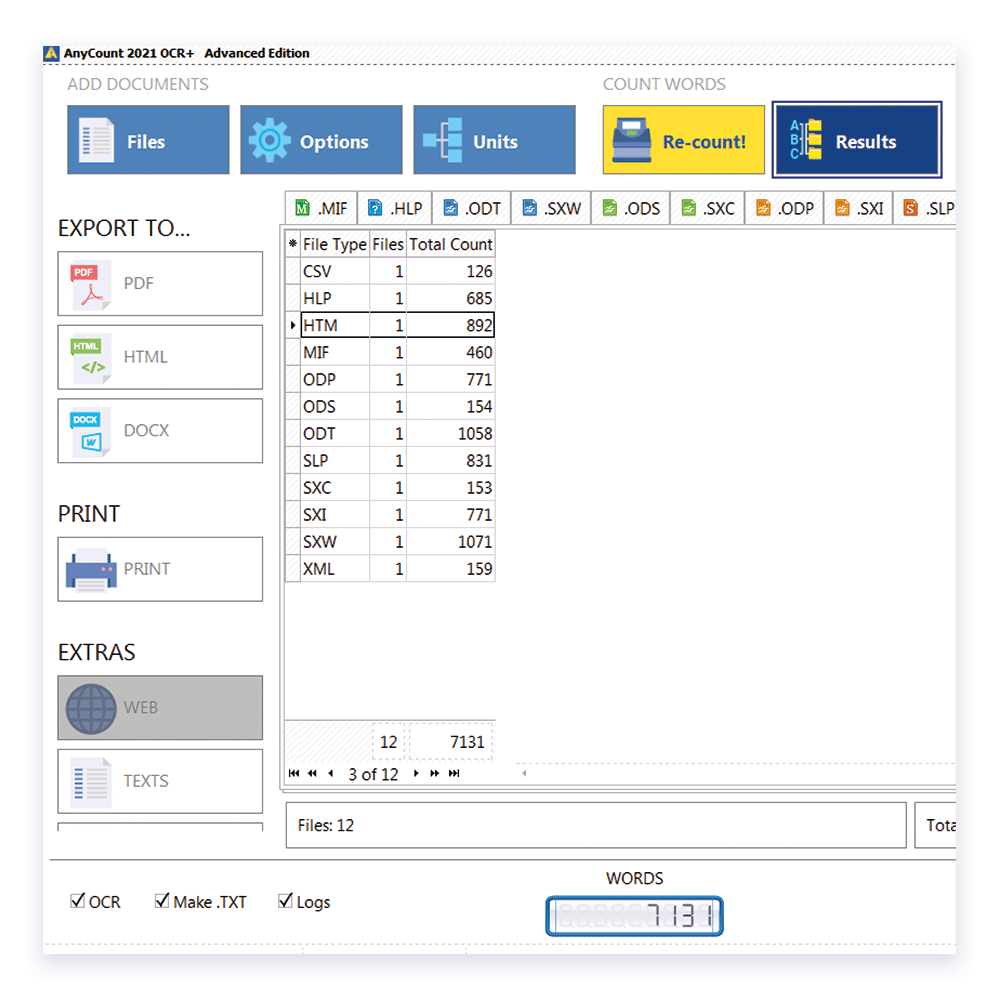
Word-count Hack #6
It's hot! Count words in advanced file formats
Count OpenOffice, Adobe FrameMaker, and Steinberg SpectraLayers Pro files, as well as HyperText Markup Language files. With AnyCount, you are ready for any word-count situations.
Count words and characters in the following formats:
- CSV
- TSV
- HLP
- HTM
- HTML
- TEX
- MUSE
- ODP
- ODS
- ODT
- MIF
- SLP
- IPYNB
- SXC
- SXI
- SXW
- XML
- FB2
- MD (MARKDOWN)
Word-count Hack #7
Nothing is impossible. Count words in 9 archive formats
Get a handle on archive files from your clients. It would help if you didn’t spend your time on extracting your translation files archives to count words and characters.
Count words and characters in the following formats:
- Roshal Archive Compressed file (RAR)
- ZIP file extension
- LZH file extension
- Java Archive (JAR)
- Archive by Robert Jung (ARJ)
- Mozilla/Firefox Browser Extension Archive file (XPI)
- Consolidated Unix Archive format; Tape Archive (TAR)
- High-Level Architecture (HLA)
- 7-Zip archives type extension (7Z)
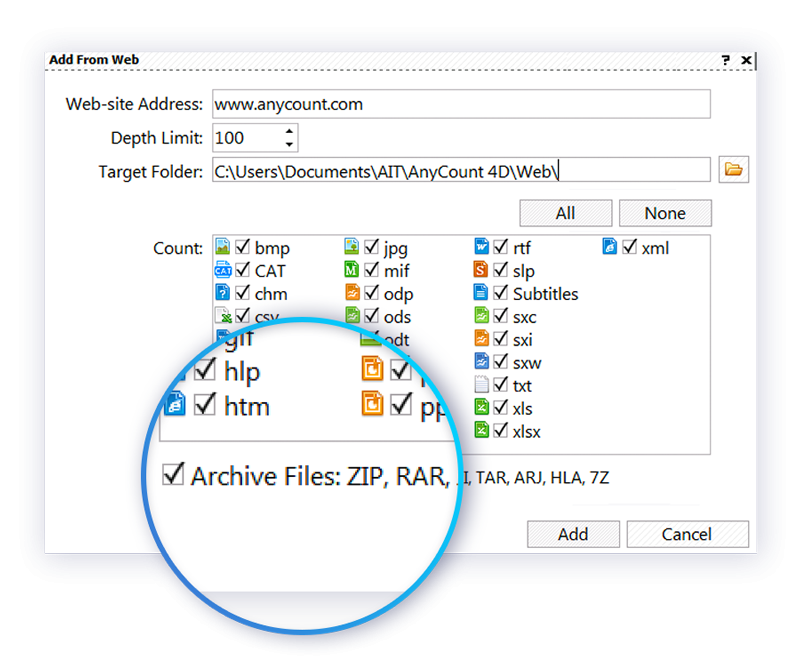
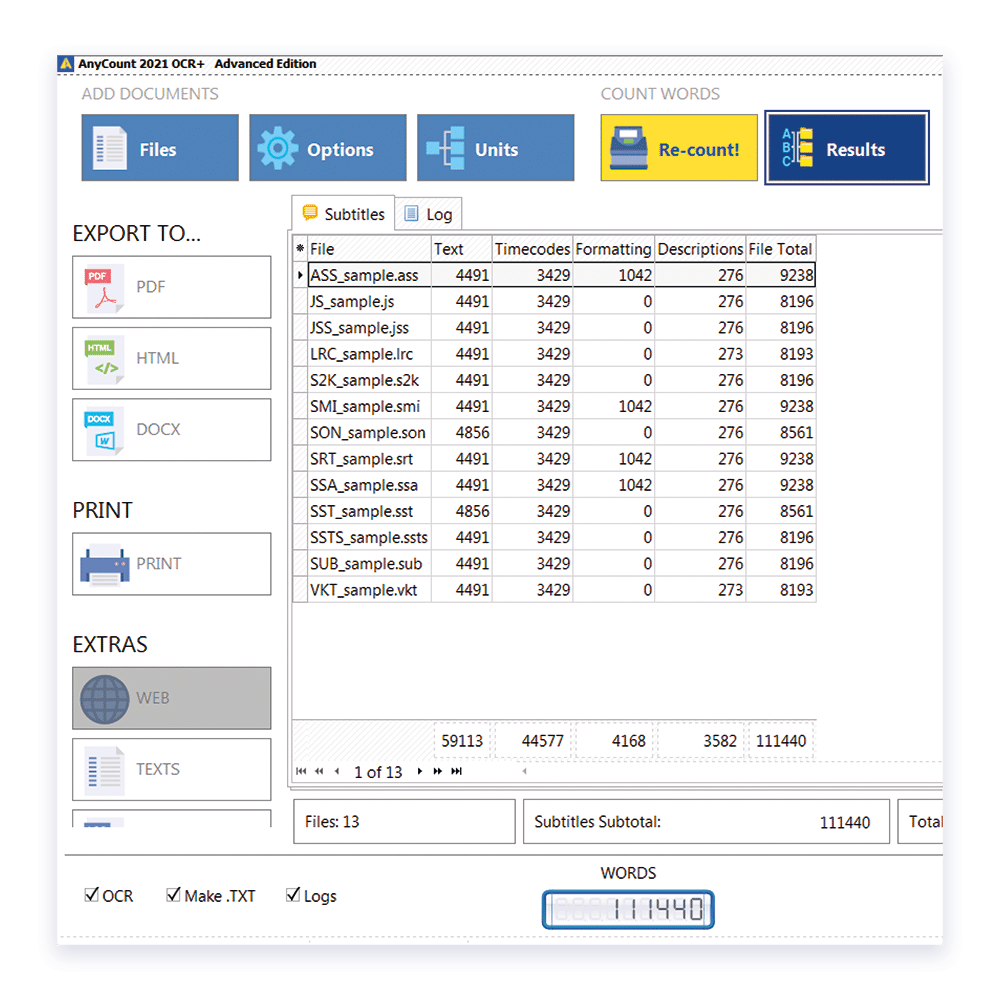
Word-count Hack #8
The Oscar-winning word-count in subtitles
There are 12,685 words in the Titanic movie subtitles, and 6,612 timecodes. How do we know that? We just added file into AnyCount word counter, clicked the “Count” button, and it’s done. It’s faster than to sneeze. Curious, how many of all these words belong to Leonardo DiCaprio?
Сount files in dozens of subtitle file formats:
- ASS
- SUB
- JS
- JSS
- LRC
- VKT
- SCR
- MPL
- OVR
- PSB
- SMI
- SAMI
- S2K
- SBT
- 890
- SST
- SON
- STL
- SSTS
- SRT
- SSA
- TTML
- DFXP
- TTS
- VSF
- VTT
- SBV
- ZEG
Word-count Hack #9
Word-count in academic and technical documentation formats
Technical and academic circles often make use of specialized tools and formats that are not commonly seen outside them. With Anycount, you will have a much easier time carving out your own translator’s niche among them.
Count words and characters in the following formats:
- RST (ReStructuredText)
- OPML (Outline Processor Markup Language)
- T2T (text2tags document generator)
- MAN (GNU roff man pages)
- TEXTILE (Textile lightwight markup language)
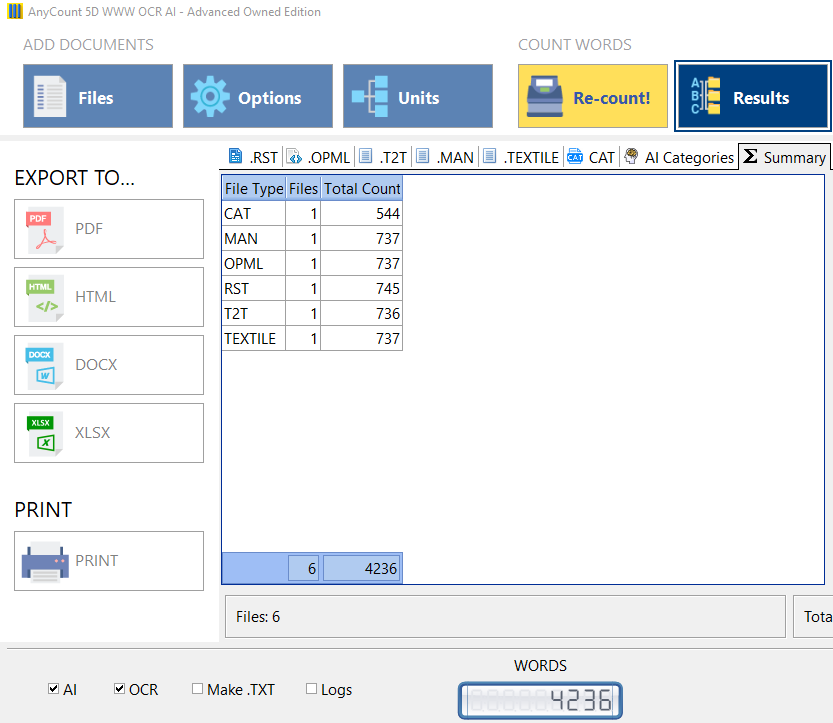
THE ROBOTS ARE COMING!.. to help you translate.
AnyCount 5D AI WWW OCR presents AI-driven text categorization.
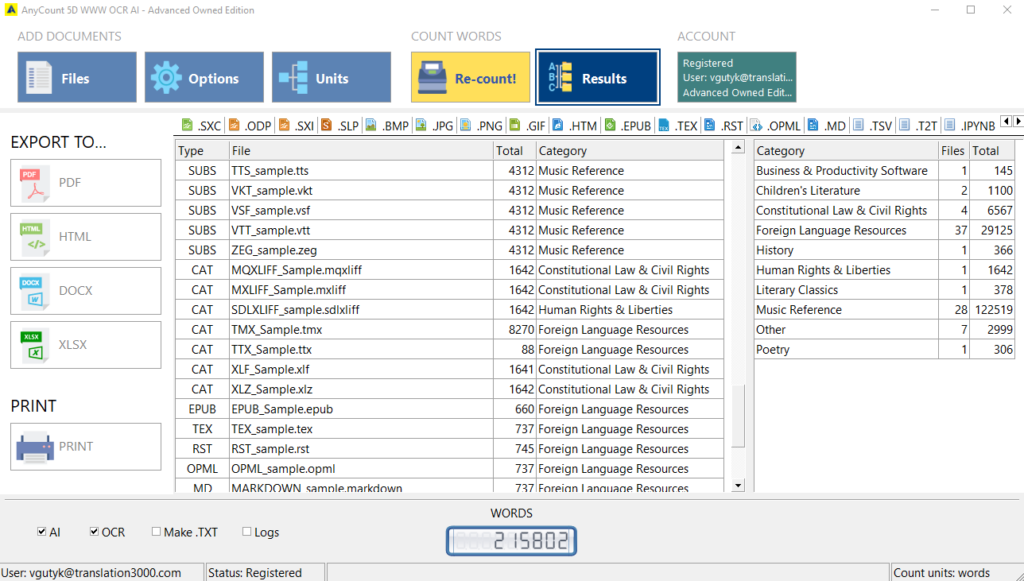
Word-count Hack #10
Instantly know what the files you're counting are about!

The first step to staring a translation is figuring out what you’re looking at in the first place. Anycount leverages the power of AI to quickly figure out the general topic of every file you are counting to help you hit the ground running when you begin translating them.
Word-count Hack #11
Count web content in 83 file formats
Life cannot exist without water and the Internet. Nowadays, for sure. To be ahead of the game, the AnyCount word count tool features the “Add from web” function. Now in 83 file formats! It’s so exciting that even heart beats faster!
Grab text directly from the website just by inserting a link. You can also define how many transitions from one page to another the word-count software should permit during a count by setting a depth limitation.
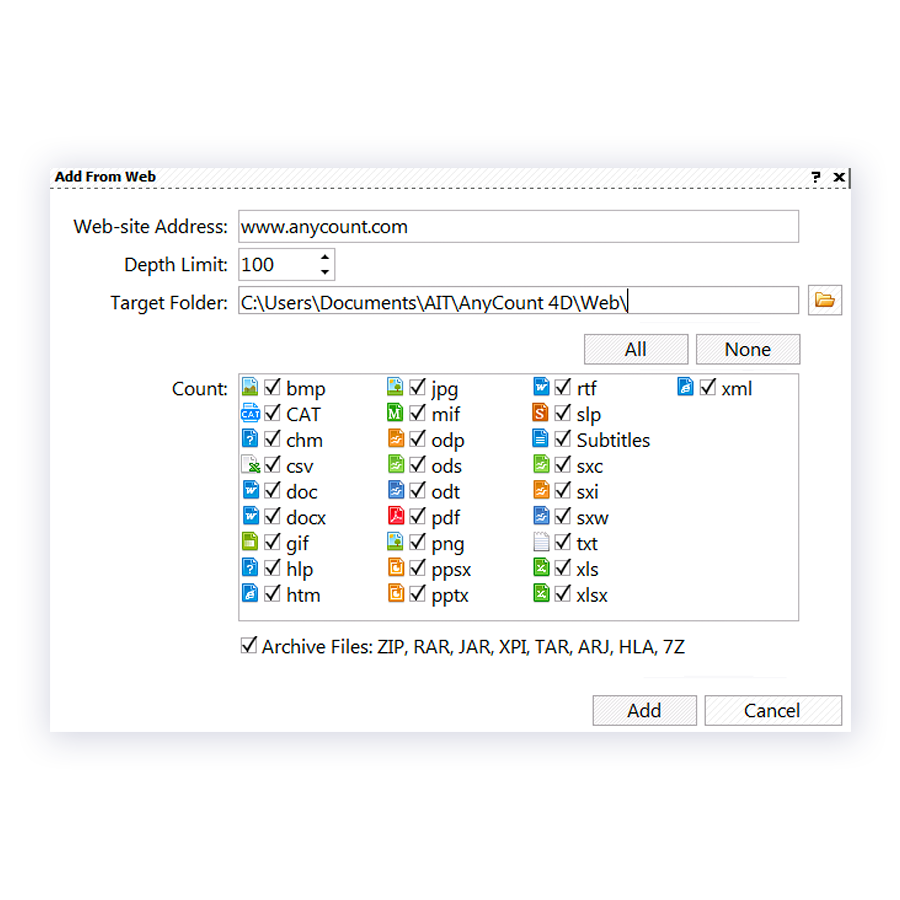
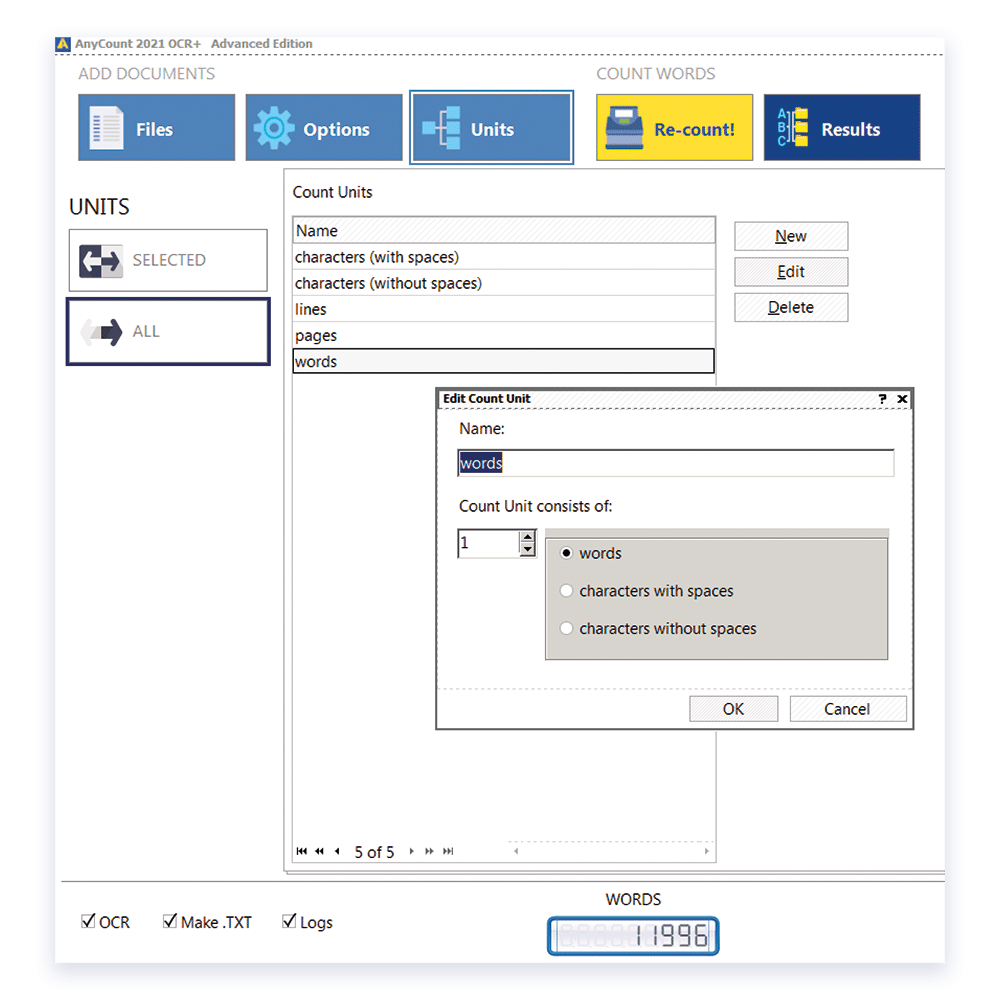
Word-count Hack #12
Set count units like you need
Text count units considered as a standard may vary from country to country, so AnyCount lets you customize all the units and add your own to fit your needs. You can also use the default count units: characters with spaces, characters without spaces, words, lines, and pages.
Word-count Hack #13
Easy view and export results
Once AnyCount finished the counting, you can view results in the table. All data are sorted by corresponding file formats. You can also look through several tabs for each group of files for more details.
Export your word-count results by using one of the following formats: XLS, PDF, HTML, or DOC. Easily print all the outcomes if needed.
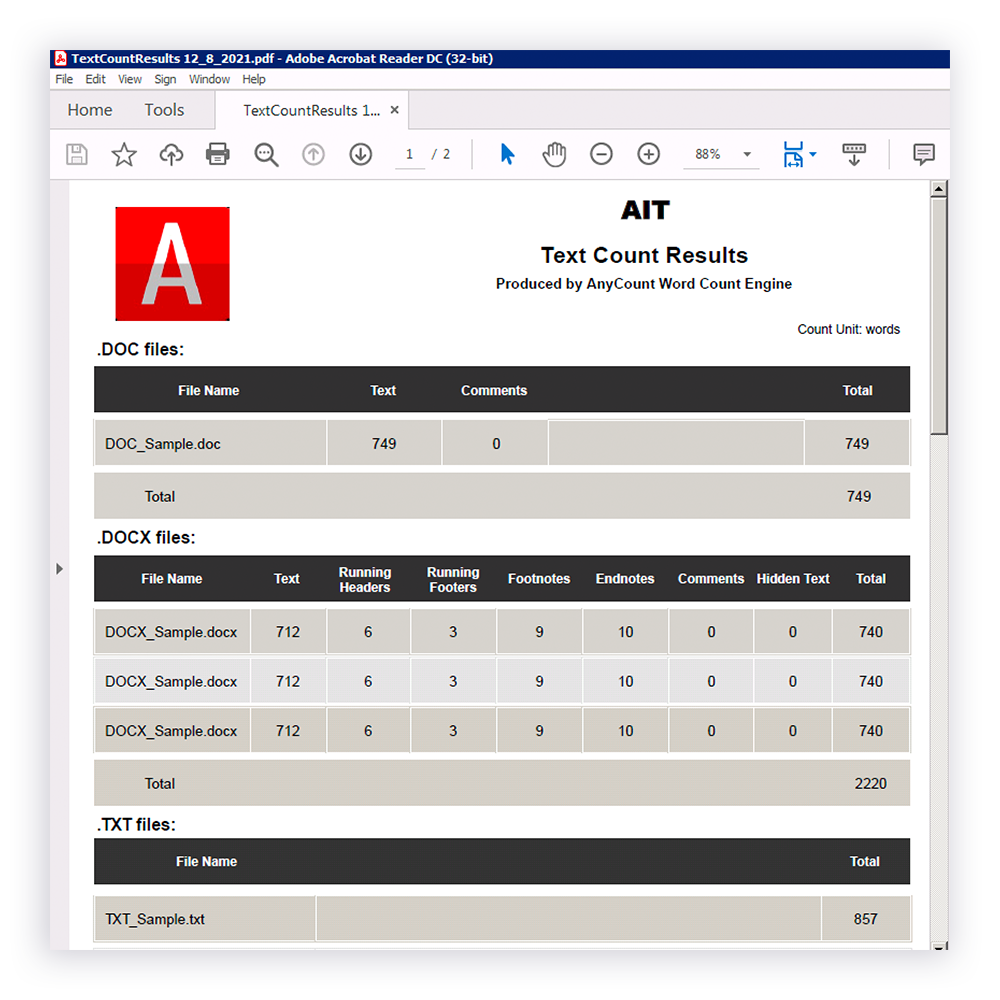
Let's stay in touch!
Subscribe to our newsletter
Choose your version
Get started today and instantly elevate your word and character count.
Standard
€12
Monthly Subscription
- Word Count in 12 file formats
- Completely standalone
- Count text from the web
- Pie chart data visualization
- Windows 11 compatible
- Office 365 compatible
- Custom text count units
- Ability to make .TXT versions of all the counted files
- Logs to see the inner workings of the word count tool
- Word-count in text formats: TXT, RTF, EPUB
- Word-count in MS Office word processors: DOC, DOCX
- Word-count in MS Office spreadsheets: XLS, XLSX
- Word-count in MS Office presentation programs: PPSX, PPTX
- Word count in images: GIF, PNG, BMP, JPG
- OCR for 119 languages supported: 1 language at a time can be selected
- NEW! AI Categotization feature.
- Word count in PDF
- Automatic processing of archived files: RAR, ZIP, JAR, XPI, TAR, ARJ, LZH, HLA, 7Z
- Word-count in Markup Languages: HTM, HTML
- Word-count in Open Office formats: ODP, ODS, ODT, SXC, SXI, SXW
- Word-count in advanced file formats: CSV, TSV, HLP, MIF, SLP, XML, FB2, TEX, IPYNB, MD, MARKDOWN, MUSE
- Word-count in bilingual CAT files: TMX, TTX, XLF, XLZ, SDLXLIFF, MQXLIFF, MXLIFF
- Word-count in subtitles: ASS, SUB, JS, JSS, LRC, VKT, SCR, MPL, OVR, PSB, SMI, SAMI, S2K, SBT, 890, SST, SON, STL, SSTS, SRT, SSA, TTML, DFXP, TTS, VSF, VTT, SBV, ZEG
- Word count in advanced markup formats: RST, OPML, T2T, MAN, TEXTILE
Professional
- Most popular
€19
Monthly Subscription
- Word Count in 35 file formats
- Completely standalone
- Count text from the web
- Pie chart data visualization
- Windows 11 compatible
- Office 365 compatible
- Custom text count units
- Ability to make .TXT versions of all the counted files
- Logs to see the inner workings of the word count tool
- Word-count in text formats: TXT, RTF, EPUB
- Word-count in MS Office word processors: DOC, DOCX
- Word-count in MS Office spreadsheets: XLS, XLSX
- Word-count in MS Office presentation programs: PPSX, PPTX
- Word count in images: GIF, PNG, BMP, JPG
- OCR for 119 languages supported: 3 languages at a time can be selected
- NEW! AI Categotization feature.
- Word-count in PDF
- Automatic processing of archived files: RAR, ZIP, JAR, XPI, TAR, ARJ, LZH, HLA, 7Z
- Word-count in Markup Languages: HTM, HTML
- Word-count in Open Office formats: ODP, ODS, ODT, SXC, SXI, SXW
- Word-count in advanced file formats: CSV, TSV, HLP, MIF, SLP, XML, FB2, TEX, IPYNB, MD, MARKDOWN, MUSE
- Word-count in bilingual CAT files: TMX, TTX, XLF, XLZ, SDLXLIFF, MQXLIFF, MXLIFF
- Word-count in subtitles: ASS, SUB, JS, JSS, LRC, VKT, SCR, MPL, OVR, PSB, SMI, SAMI, S2K, SBT, 890, SST, SON, STL, SSTS, SRT, SSA, TTML, DFXP, TTS, VSF, VTT, SBV, ZEG
- Word count in advanced markup formats: RST, OPML, T2T, MAN, TEXTILE
Enterprise
€23
Monthly Subscription
- Word Count in 83 file formats
- Completely standalone
- Count text from the web
- Pie chart data visualization
- Windows 11 compatible
- Office 365 compatible
- Custom text count units
- Ability to make .TXT versions of all the counted files
- Logs to see the inner workings of the word count tool
- Word-count in text formats: TXT, RTF, EPUB
- Word-count in MS Office word processors: DOC, DOCX
- Word-count in MS Office spreadsheets: XLS, XLSX
- Word-count in MS Office presentation programs: PPSX, PPTX
- Word count in images: GIF, PNG, BMP, JPG
- Word count in PDF
- OCR for 119 languages supported: 8 languages at a time can be selected
- NEW! AI Categotization feature.
- Automatic processing of archived files: RAR, ZIP, JAR, XPI, TAR, ARJ, LZH, HLA, 7Z
- Word-count in Markup Languages: HTM, HTML
- Word-count in Open Office formats: ODP, ODS, ODT, SXC, SXI, SXW
- Word-count in advanced file formats: CSV, TSV, HLP, MIF, SLP, XML, FB2, TEX, IPYNB, MD, MARKDOWN, MUSE
- Word-count in bilingual CAT files: TMX, TTX, XLF, XLZ, SDLXLIFF, MQXLIFF, MXLIFF
- Word-count in subtitles: ASS, SUB, JS, JSS, LRC, VKT, SCR, MPL, OVR, PSB, SMI, SAMI, S2K, SBT, 890, SST, SON, STL, SSTS, SRT, SSA, TTML, DFXP, TTS, VSF, VTT, SBV, ZEG
- Word count in advanced markup formats: RST, OPML, T2T, MAN, TEXTILE
Absolutely risk-free!
Word-count opportunities for translators and writers
Try without risk
Process up to 10 counts per day for 30 days totally FREE and check why thousands of translators, writers, and copywriters choose AnyCount.
Premium customer support
Get premium responsive customer support for free during the first year.
Regular updates
Get regular product updates at no extra charge, along with the latest developments for your productivity.